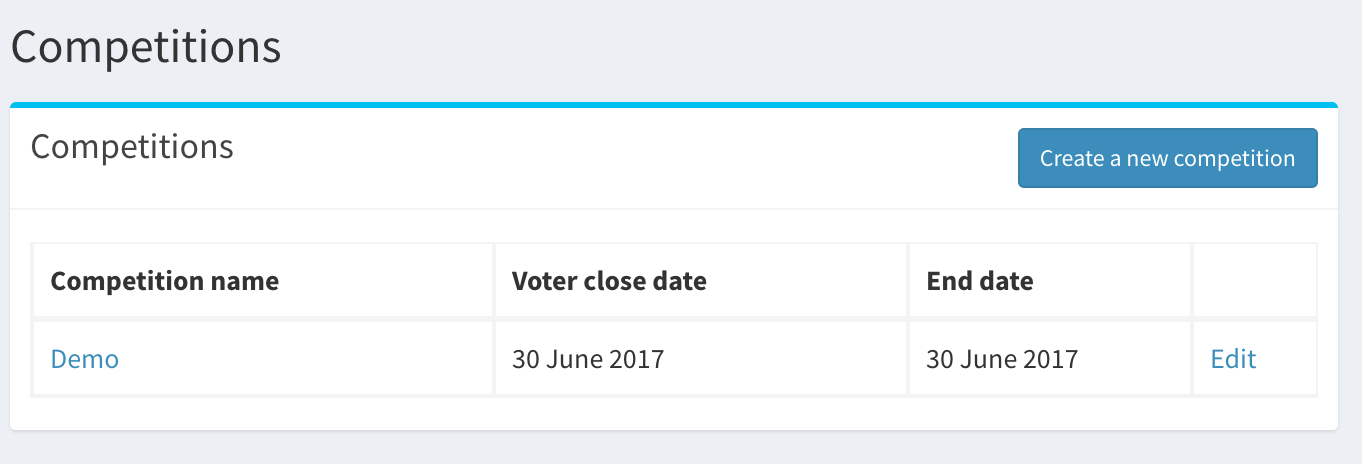Competitions
Competitions are the main administrative component of RunTheComp. Application entries, jury members and voting all need a competition to exist first.
Create a competition
Once logged on, create a new competition by clicking the "Create a new Competition" button.
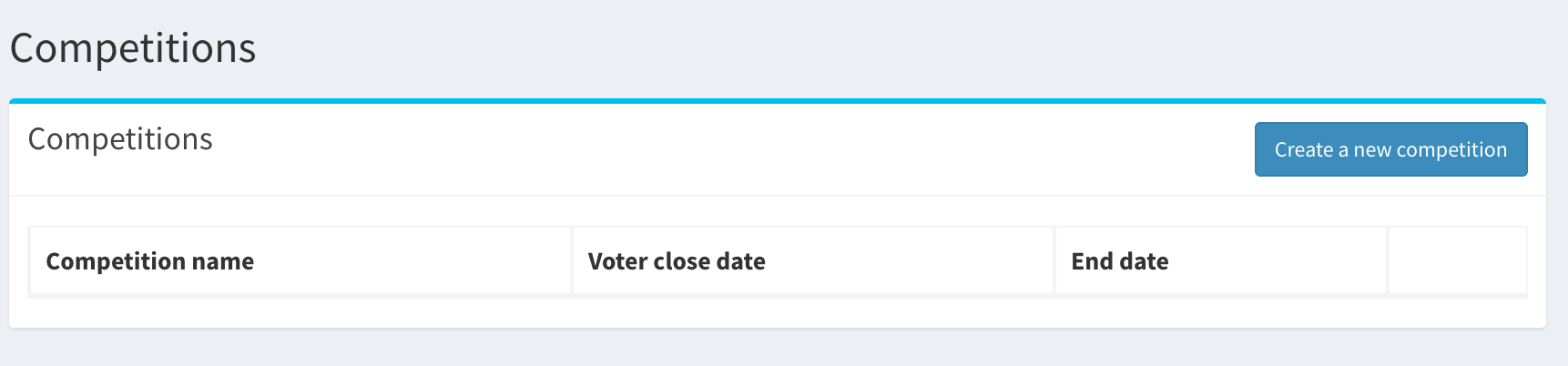
Enter details
Enter the details of your competition. This can be changed later so don't worry if you make any initial mistakes.
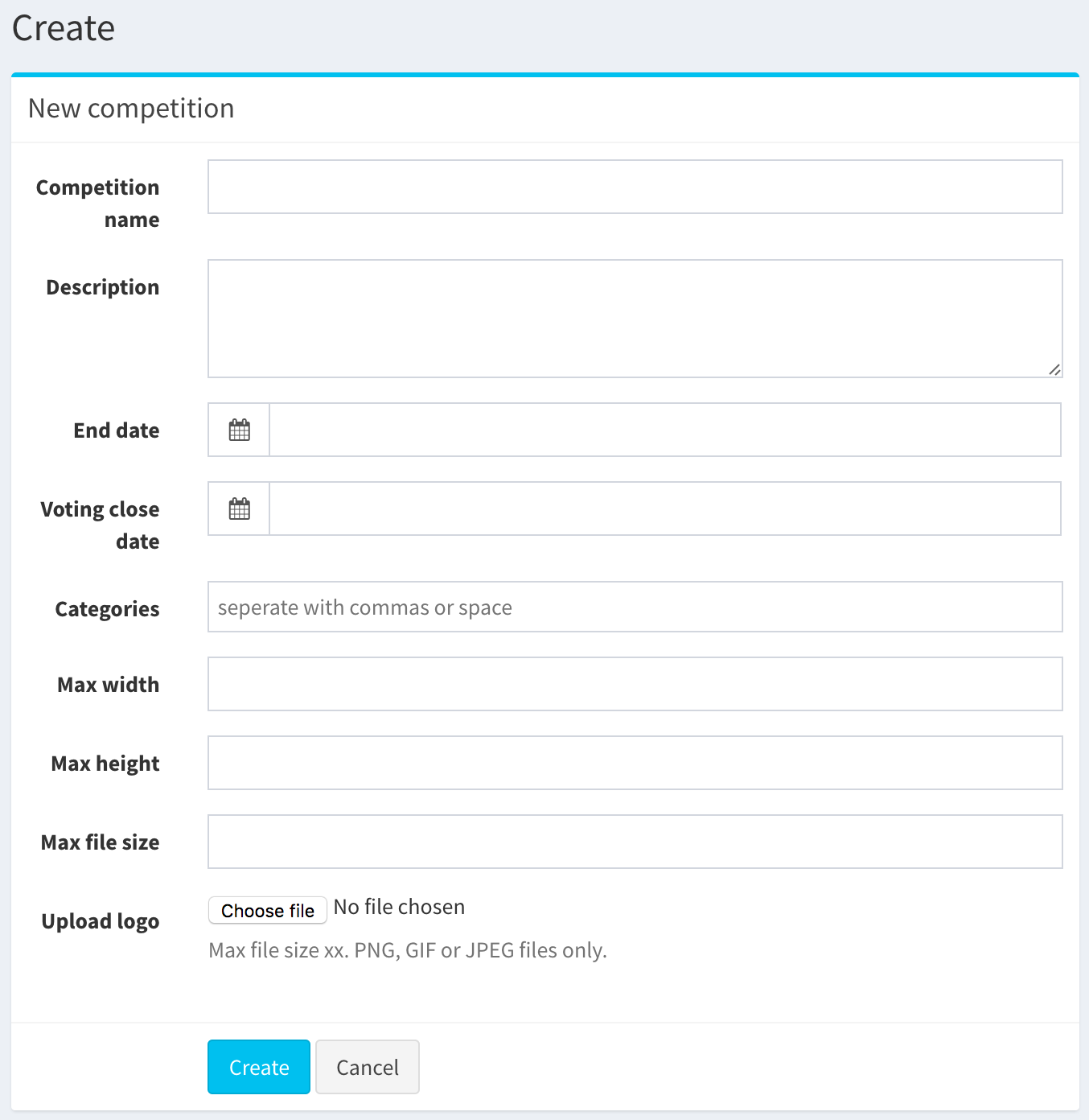
Description of Competition Fields
| Field | Meaning |
|---|---|
| Competition Name | The competition name. This is displayed in Voting applications to allow jury members to easily identify a competition. |
| Description | The competition description. This is displayed in Voting applications to allow jury members to easily identify a competition. |
| End date | The last date an applicant can submit an application. |
| Voting close date | The last date a jury member can vote in a competition. |
| Categories | A list of competition, categories. This list is displayed on the online competition entry form. |
| Max width | The maximum width of the application image, measured in pixels. |
| Max height | The maximum height of the application image, measured in pixels. |
| Max file size | The maximum file size of application image, measured in bytes. |
| Update logo | An optional logo displayed on the online competition entry form. |
Competition list
Once you create your competition you should be able to see it in the list of competitions, on the dashboard. You can edit your competition by clicking the "Edit" link. You can now manage your competition by clicking the competition name.