Registration
To use the Administration application you first need to register as a new user.
1. Register
Register with the Administration application by clicking on the Register link.
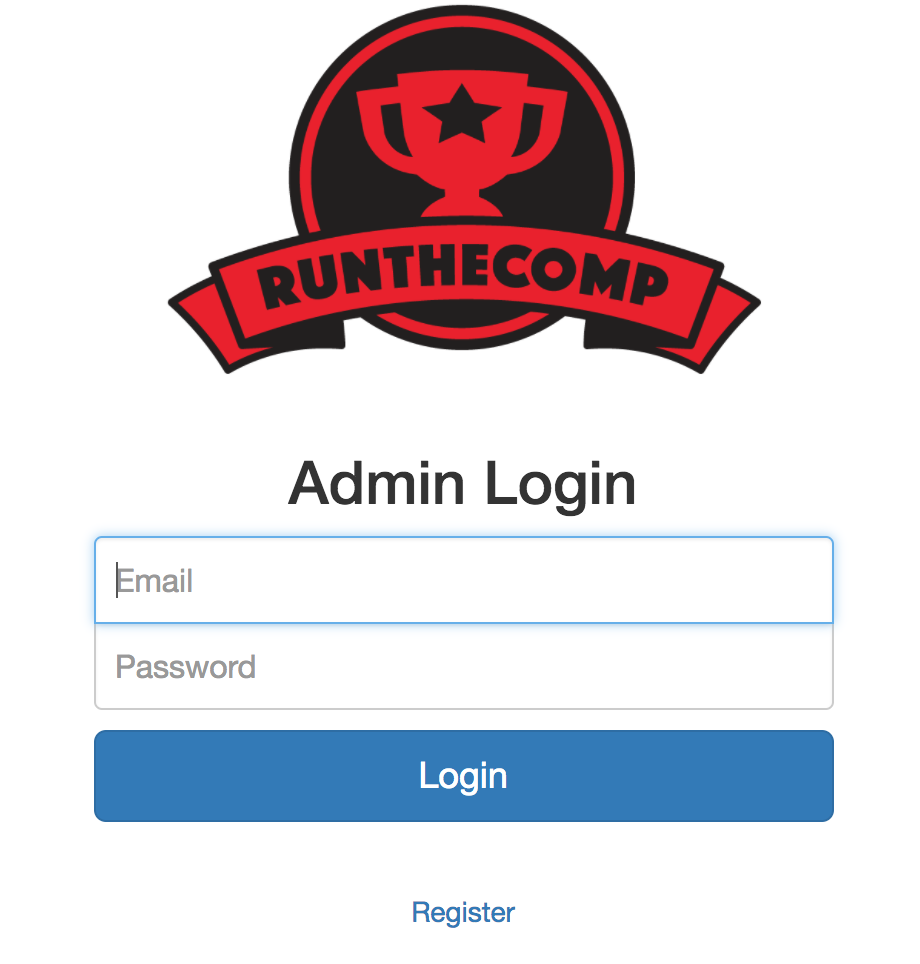
2. Enter Details
Enter your details on the Register screen.
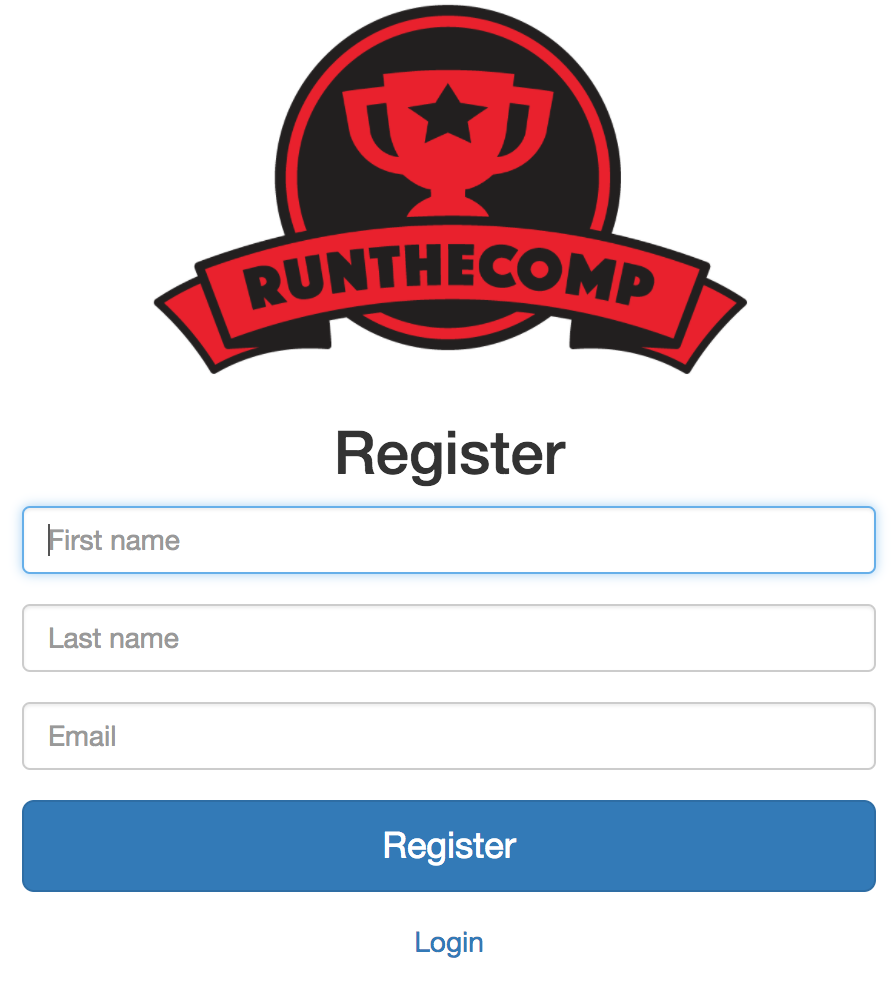
3. Temporary Password
You will then be presented with a Login screen asking for your temporary password. This will be emailed to you.
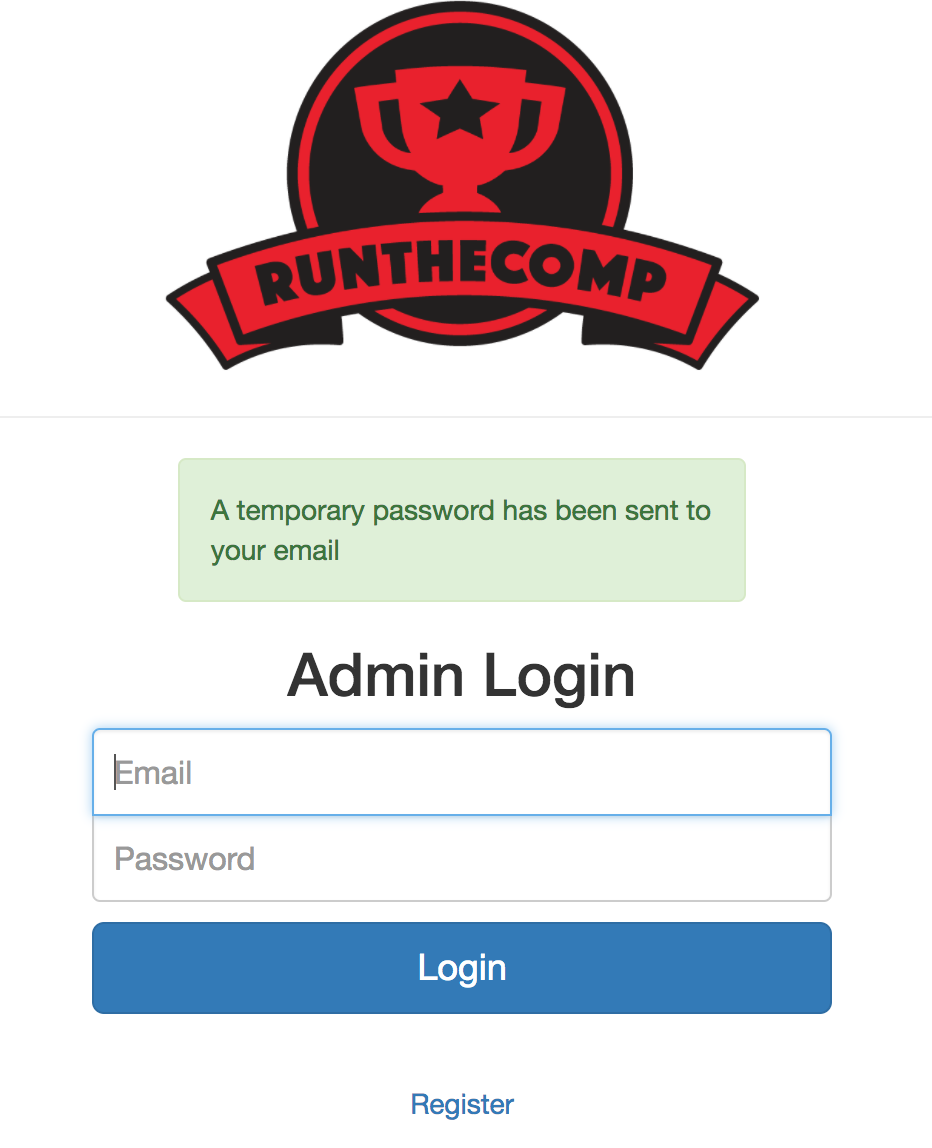
4. Change your password
Change your password, entering your email, temporary and new passwords.
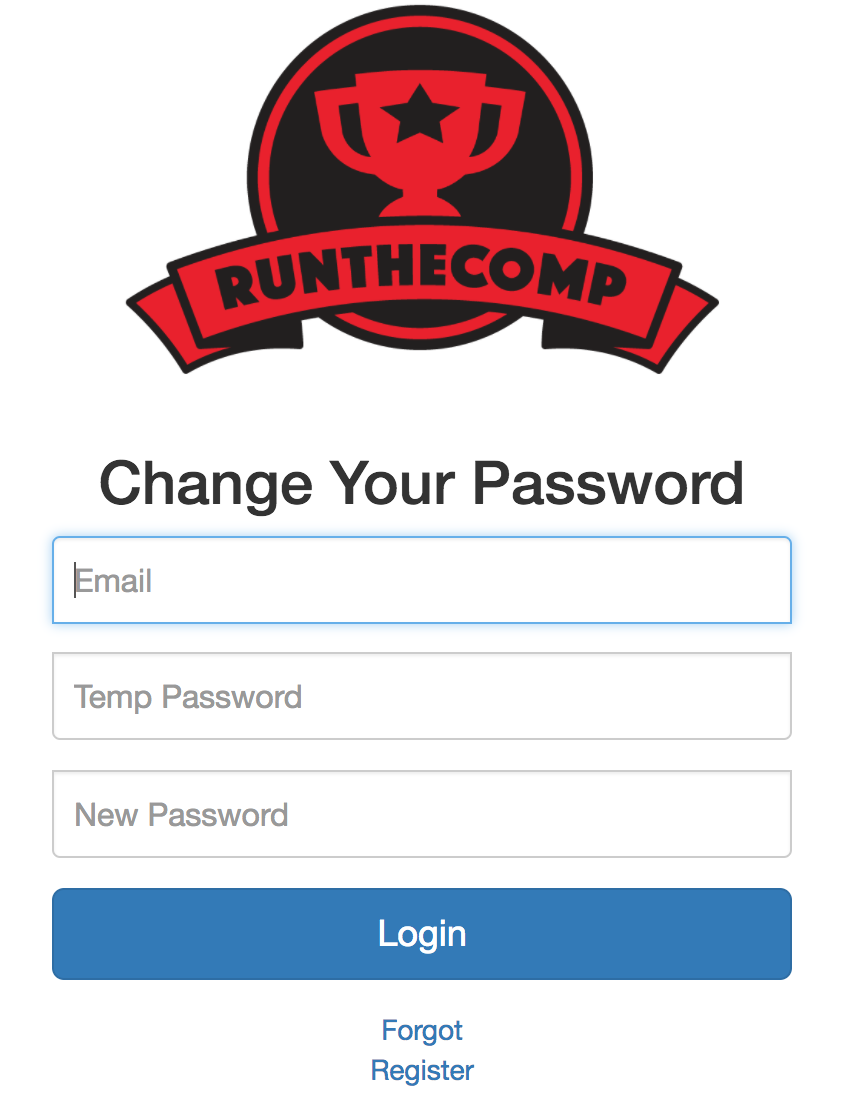
You will then be taken to the main Administration dashboard.