Results
Use the Competition dashboard to view the results of your competition at any time. The dashboard shows the number of votes each entry has received and the numbers of entries that have received the most votes. In the image below:
- 66 posters got zero votes
- 31 posters got one vote
- 3 posters got two votes
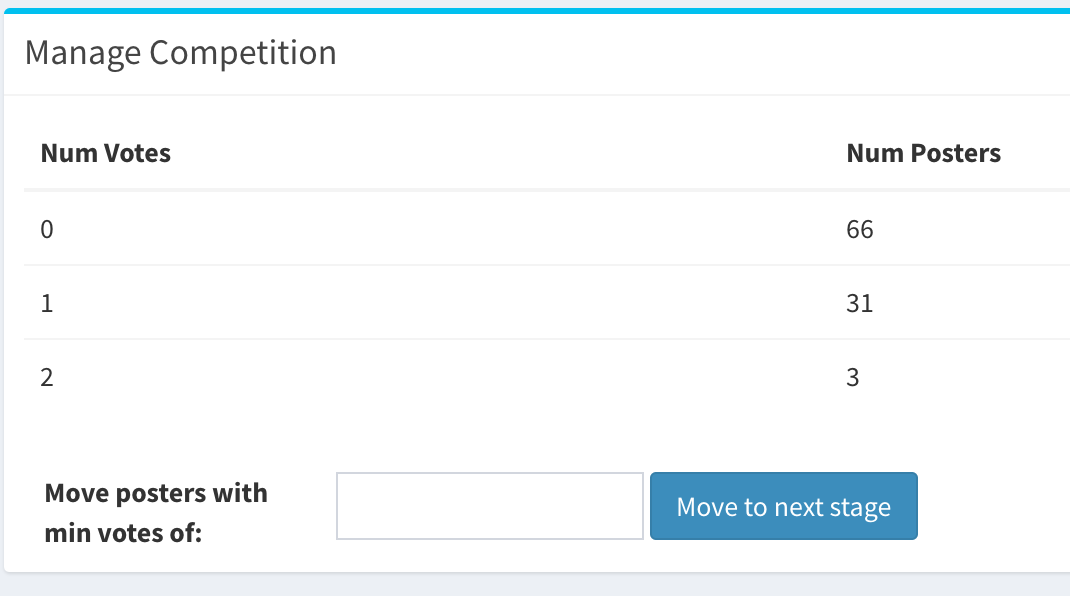
Next Stage
This screen is also used to move to the next stage of the competition. To move the 31 posters to the next stage of competition, you would enter 1 in the Move posters with min votes of: field and click the "Move to next stage button". The competition would move to the next stage and only the 31 entries would be available for further voting.
Export
From the dashboard, you can also export the entries from the current stage of the competition.